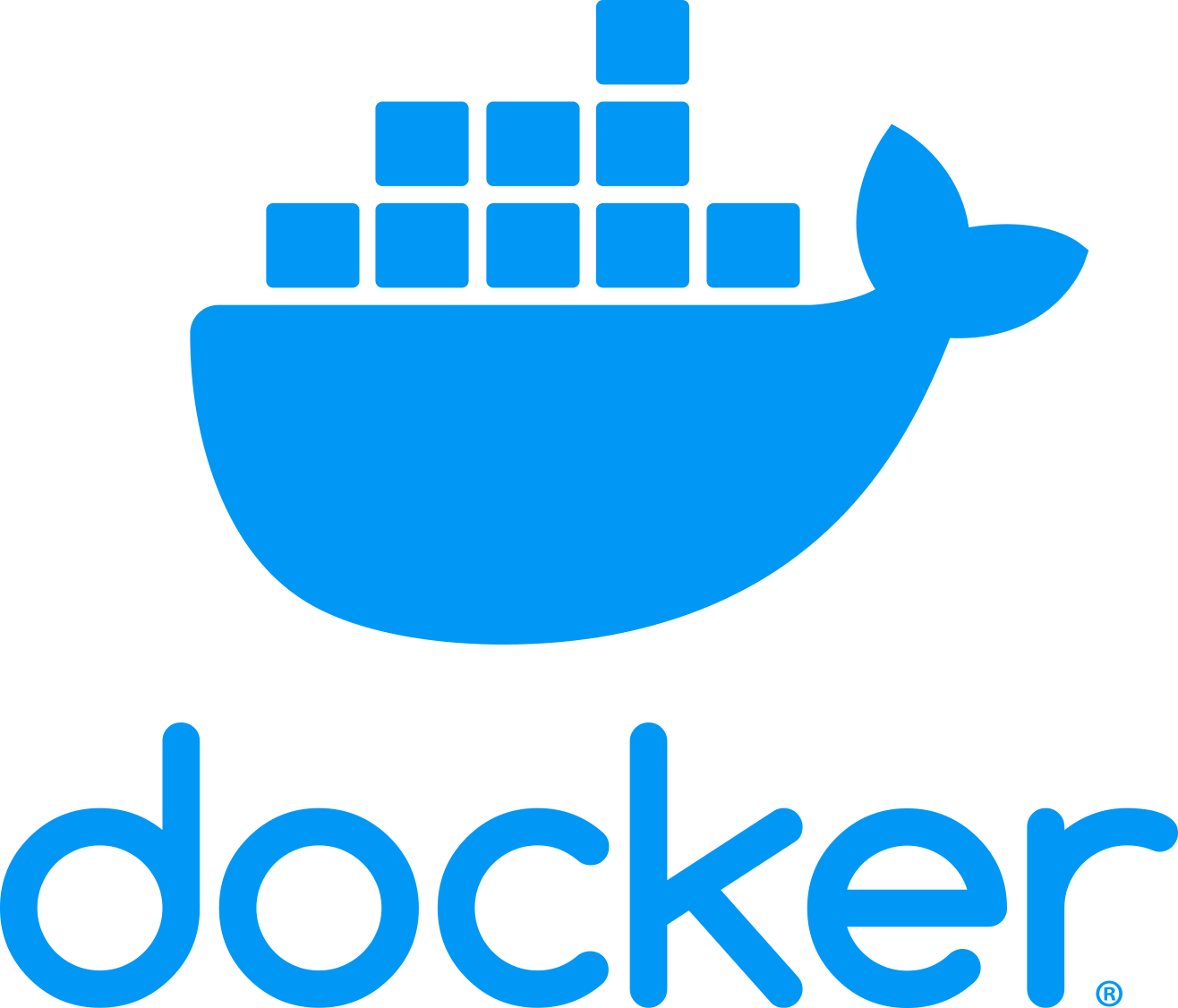
Docker enables developer to separate an application from an infrastructure. This significantly reduces the delay between writing code and running applications in production.
As a rule Docker is used for production deployments of JAICF bots in Just AI.
How to use
Dockerfile
All you need to build a JAICF Docker container - is to write a Dockerfile that contains all your JAICF bot needs to be ran. Being a Java application, JAICF project requires a standard Java environment and settings.
Please investigate a sample JAICF project that contains Dockerfile and instructions of how to build and run Docker image.
FROM openjdk:11-jdk-slim
ENV JAICP_API_TOKEN = ""
EXPOSE 8080
ADD build/libs/app.jar /opt/jaicf/app.jar
ENTRYPOINT ["java", "-DJAICP_API_TOKEN=$JAICP_API_TOKEN", "-jar", "/opt/jaicf/app.jar"]
Fat JAR
The simplest way to run JAICF bot with Docker - is to pack it into a so known fat JAR - JAR archive that contains everything your application needs, including third-party libraries and resources.
This can be done with open source Shadow JAR plugin. If you’re using jaicp-build-plugin you don’t need to include shadowJar plugin into your build.gradle.kts:
plugins {
application
kotlin("jvm") version "1.4.21"
id("com.justai.jaicf.jaicp-build-plugin") version "0.1.1"
}
application {
mainClassName = "com.justai.jaicf.template.connections.JaicpServerKt"
}
tasks {
shadowJar {
archiveFileName.set("app.jar")
}
}
tasks.create("stage") {
dependsOn("shadowJar")
}
tasks.withType<com.justai.jaicf.plugins.jaicp.build.JaicpBuild> {
mainClassName.set(application.mainClassName)
}
With these settings you only have to run stage gradle task to build a fat JAR named app.jar and then use it in your Docker image.
Build and run Docker image
To build your JAICF bot’s Docker image just make sure you’ve built a fat JAR and then run docker build command inside the root project’s folder:
docker build -t jaicf-project-name .
This builds a jaicf-project-name image that can be ran with
docker run -p 8080:8080 jaicf-project-name
This command runs a jaicf-project-name image and makes its endpoint accessible via http://localhost:8080.
Learn more about how to build and run Docker images.
Java options
To pass any Java machine options to your dockerized JAICF application define JAVA_TOOL_OPTIONS environment variable in the Docker’s run command
docker run -p 8080:8080 -e "JAVA_TOOL_OPTIONS=-Xms1024m -Xmx2048m" jaicf-project-name
Learn more about JAVA_TOOL_OPTIONS here.